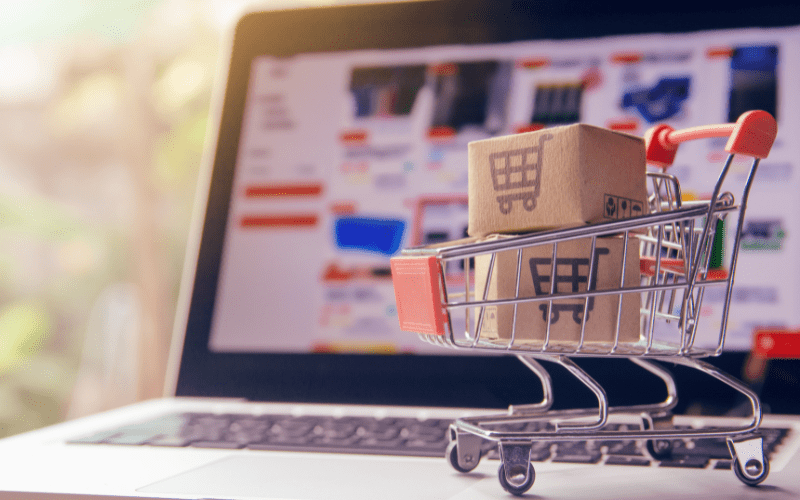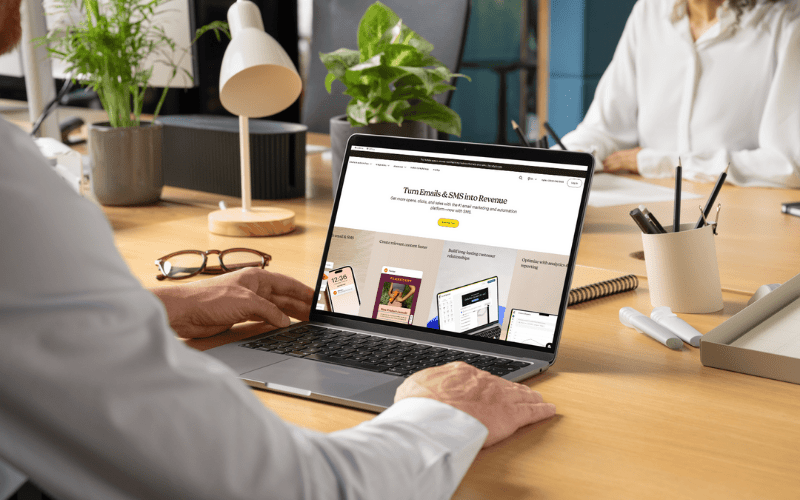Using images on your website is not just effective, it is essential. Whether you run a simple, free to use, website on Wix/Squarespace or whether you are managing a multifaceted and complex e-commerce site the attention-grabbing, aesthetically persuasive, conversion power of high-quality images cannot be underestimated.
However, whilst one can freely conjure their own, original keyword-laden prose to adorn the website, producing the relevant and accompanying images can be far more troublesome.
As part of our website Total Digital Marketing and Social Media work, we often have to devise content with accompanying images and finding relevant ones that are safe to use can be a challenge.
Are Google Images free to use?
A quick Google search is by far the easiest way to find a selection of high quality and relevant images. Whilst it may seem quite convenient to jump onto Google and grab a range of images to use on your website, this is absolutely the incorrect way to go about finding new images for your site. The majority of the images will be subject be the exclusive property of another company or individual and often subject to copyright restrictions. By using just any image you find online, you run the risk of copyright or license infringement and you may find yourself on the end of serious legal and/or financial charges. Graphic designers, photographers and especially big image repositories will file lawsuits to protect their intellectual property. Some of the largest image repositories have the resources to actively sift through your website and locate any reused images. If they find their copyright has been infringed in any way they can and, more often than not, do take legal action. Sadly, using such images is an innocent mistake that occurs all to frequently.
That is not to say that all images listed on Google are off-limits. When you are on Google images, If you navigate to the right-hand side and underneath the search bar, there is a “Tools” button. Once you have clicked on this, a number of small dropdown menus will appear allowing you to refine and filter the size, colour and many other aspects of the images you are browsing. The final menu is titled “Usage Rights”. Click this and you will be presented with two options: “Creative Commons licenses” and “Commercial and other licenses”. Click on the “Creative Commons licenses”.
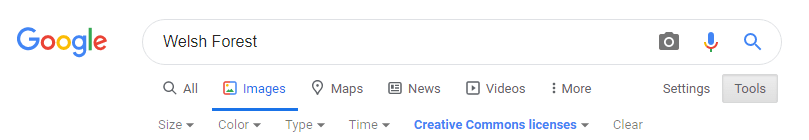
By selecting this, Google will try and filter out every copyrighted and commercially licensed image. It is important to stress that this does NOT mean that all the images you are now shown are freely available to be posted ad hoc however, the remaining images should predominantly be ones that are free to use in the right circumstances. The safest way to assure that you are safely and legally entitled to make use of one of the images is to follow the link back to the website from which the image originates. From here, you may navigate to the websites image usage rights.
On the whole, images listed under the creative commons license are free for reuse provided that clear attribution and credit is shown towards the image author and provider and there is an indication as to whether any changes were made to the image e.g cropping wherever it has been used. Some websites even require a link back to the original online file so it is advisable to do this in most cases too. I have included an example of what a typical image attribution would look like below.

If you are concerned about whether attribution and links need to be used to accompany an image you have found, it is always best to check directly on the website’s terms and conditions.
Are there any free images I can use on my website without attribution?
Providing attribution and credit is sometimes the only legal and safe way to use certain images on your website, however, it can be far from ideal. In certain situations, due to the format desired for the image e.g galleries and slideshows, it can be tricky to facilitate attribution and sometimes it can detract from the aesthetic aim of the image. In these cases, it is worth trying to find some images that you may use free of attribution or credit.
There are a few image repositories that provide free images and state there is no need for attribution. The two I have found with the greatest range of images are Unsplash and Pixabay.
[/et_pb_text][/et_pb_column] [/et_pb_row] [/et_pb_section]