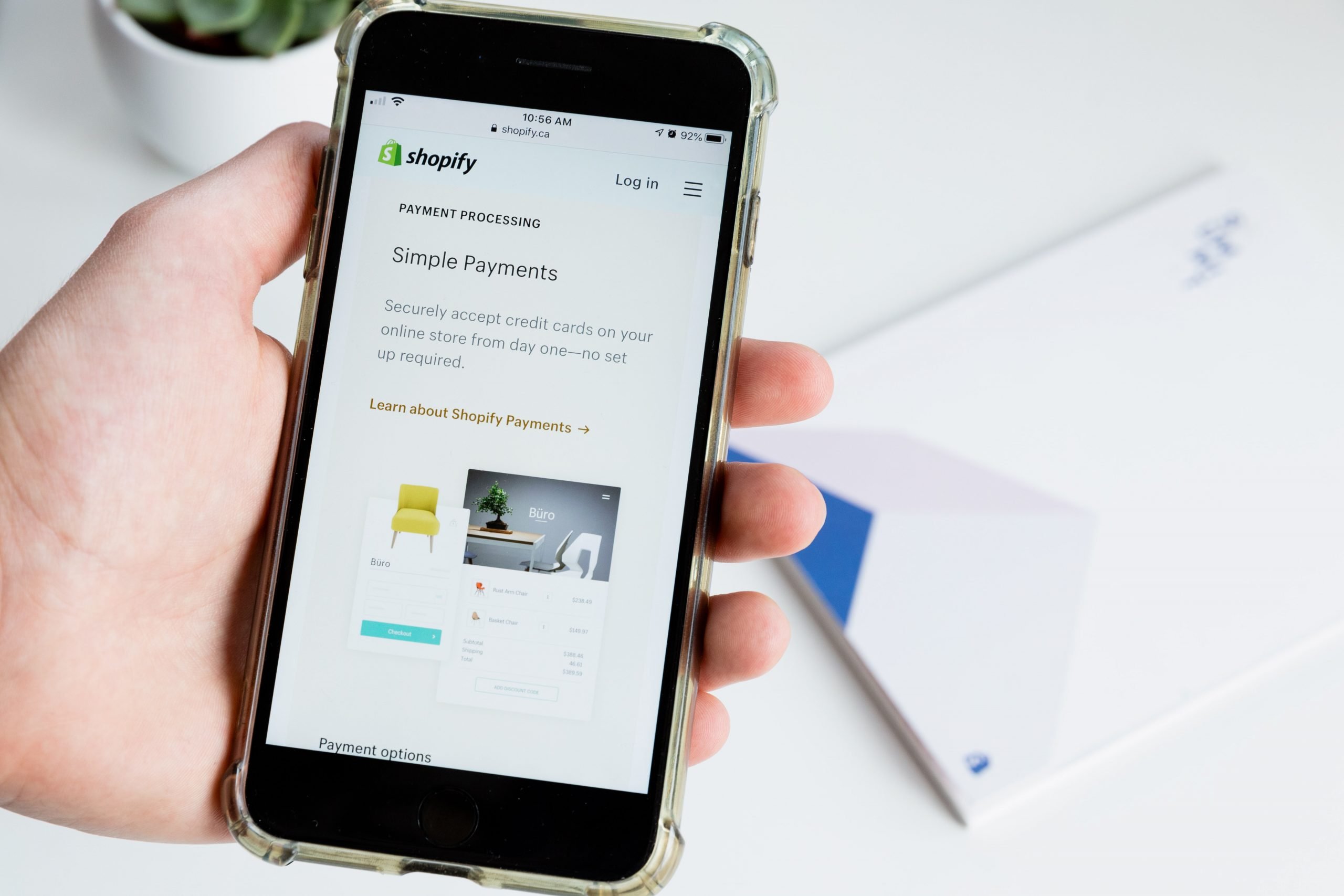Do you want to offer click and collect to those in your local area, or do you perhaps have some delicate goods within your store that can’t be shipped long distances? Shopify makes it quick and easy to offer and manage collections or local deliveries from your store.
In the last 12 months, Shopify’s shares more than tripled in value placing it as the second-largest e-commerce platform in America after Amazon. To give further perspective, Shopify’s valuation is triple that of eBay. The platform continues to maintain it’s place as one of the fastest-growing e-commerce resources worldwide, so what can this seismic appreciation be attributed to?
Ultimately Shopify’s secret to success lies in its commendable ability to evolve and adhere to the progressive functionality needs and desires of its users. The platform’s set-up means that Shopify stores are not only easy to use as a customer (whether you are browsing on a PC, tablet or phone), but also easy to manage as a merchant. One particular example of the regular attention and updates the platform receives from its developers can be found in the ‘Shipping and Delivery’ settings. Whilst the regular shipping settings have long been highly customizable and can accommodate bespoke shipping rates for individual countries and products, for merchants that dealt with more delicate products, such as food or flowers, there was a distinct gap in the functionality of the platform to allow for the delivery management or local pickup of such items. In the last 18 months, Shopify identified this issue and rectified it. In the case of the ‘Local Delivery’ settings, what was initially a relatively simplistic functionality continues to be updated and improved.
To find your local delivery or local pickup settings from the main Shopify store dashboard, first navigate to the store settings (the icon can be found in the bottom right-hand corner of the window). From here, go to ‘Shipping and Delivery’. Below the ‘Shipping’ settings at the top of the page, you can access and customise either your ‘Local Delivery’ or your ‘Local Pickup’ settings by clicking the relevant ‘manage’ button adjacent to each option. Both of these settings can be based around the business locations you have listed within your settings and consequentially you can choose whether or not you want to offer local delivery or local pickup from each.
To set up local delivery, you will need to tick the box to indicate that the location offers delivery. After you have done this, you will be greeted with a range of options which will allow you to establish your delivery area and price accordingly. Currently you can either choose to set up a delivery area based on a chosen radius from your delivery location or via a list of postcodes.
You can type in a precise delivery radius measured in either miles or kilometres and additionally set-up an accompanying pricing system that can incorporate conditions such as minimum order value and maximum order value. As the settings also allow for multiple delivery zones and pricing structures, merchants have the capability to set up a tiered delivery pricing structure that can be based on delivery distance, order value or both. The settings within the postcode-based local delivery are largely the same, however merchants will need to input a list of the corresponding postcodes within the appropriate field.
The local pickup settings are slightly more limited, however merchants are able to select an expected pickup time to give customers ranging from 1 hour to 5 days. Additionally merchants cam include pickup instructions that will show to all customers during the checkout process. This is a useful function that allows store managers to include messages such as ‘Bring your order confirmation email on collection’ etc.
The addition and subsequent updates of the local delivery and local pickup features have provided a fantastic resource for merchants. The only current drawback lies in the fact that users are unable to assign certain products to be available exclusively through local delivery/pickup as is the case with the shipping settings. With Shopify’s positive record of heeding its users and updating its features, lets hope this is something that we may see in the not too distant future….
As a business, we have found the local delivery functionality particularly useful. In one instance, we were developing a Shopify website for a baking company based in West Wales. The company offered a mixture of delicate products (such as bespoke cakes) not viable for shipping and less delicate items that would be available UK wide. To work around this we set up a shipping profile to include all of the products excluding the delicate ones. Additionally, we set up local delivery for the relevant postcodes and priced this slightly higher than the shipping to deter customers based in the local area from trying to get non-delicate items delivered. In this way, we managed to establish UK-wide shipping for non-delicate products alongside local delivery for delicate items.
If you are considering setting up a new e-commerce store and you’re considering Shopify, do not hesitate to get in touch or book a free 1-2-1 consultation and we can go through Shopify’s features and what it would be able to offer you. We also undertake Shopify website development for clients.