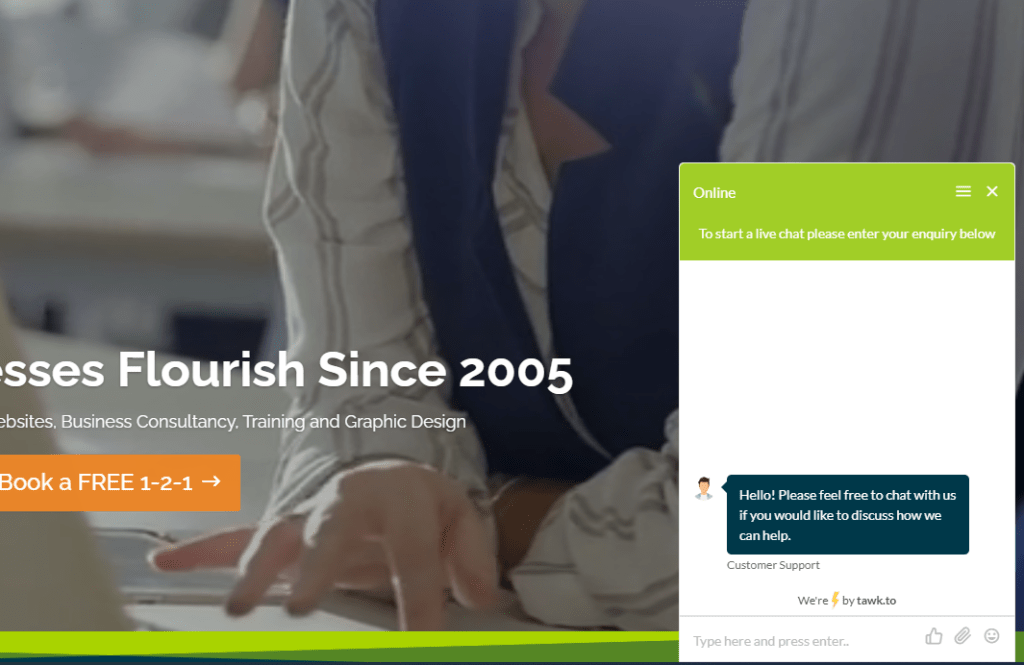The bounce rate, in terms of Google Analytics, is when someone lands on a page on your website and doesn’t view any other pages. They either close the browser or go to a different Website. The bounce rate is a key statistic to reduce in order to make a Website more effective. A good bounce rate should be an average of 40% or lower – industries will differ but this is a good aim.
We’ve come up with 6 key ways that you can reduce the bounce rate on your site, and some tips on how to get them to engage in other ways
1. Create an interface that works with low attention spans
There is a saying in the website world about visitors on a website “Don’t make them think”. Think about the worst type of visitor to a website – someone new, who doesn’t know you, found you on social media (for example) and only has two minutes to figure out if you sell what they want before they finish their lunch break and head back to work. You need to make it easy for that ‘worst type’ of visitors to quickly and easily get to where they need to go and what they need to do next. Don’t make them hunt around in the menus for the right product/service for them.
Create a nice block of images and text and a visible menu near the top of the home page for them to look at and click. Put in a scrolling slideshow with top features categories so they click on one, see a product, click and the option to enquire/buy is there. Reduce the number of clicks between them and a successful purchase.
2. Make your calls to action prominent
Create a good call to action and really push it on the website. Decide what you want people to do and then make it very bold and obvious so they see it above the ‘fold line’ of the website, and the wording entices them to click on it. You can check whether people are using that call to action using Page Analytics (By Google) – a Google Chrome extension that, when you’re logged into your analytics account, will hover icons to show the percentage of people who clicked on that link on the page.
3. Stop overloading them with choices
Conversely, giving too many choices for customers can reduce their likelihood of looking further into your Website. Simplifying the choices you give them on the landing page they get to can reduce your bounce rate significantly. If you have two sides of the business, make sure on your homepage (and any other prominent landing pages) that there are two large calls to action to point you to where you need to go. If you give a visitor thinking time, it increases their likelihood of giving up and visiting an easier to navigate website. If you’re struggling to find a balance between adding good call to actions, and not wanting to overload them – try out your bestsellers, then use the google chrome extension mentioned above to see if it works
4. Speed up your website
Statistics show that for every extra second that your Website takes to load, your bounce rate will increase by over 10%. A fast loading Website will also do better in search engines rankings. Make sure that your website isn’t overloaded with necessarily large images and videos, and that if you’re really not seeing a difference, you go to your hosting provider and discuss a better, faster, server for your website. Try using the page speed checker on Google and see if you can work through any issues – https://developers.google.com/speed/pagespeed/insights/. Keep in mind, if you have a WordPress site and tried out a load of plugins to see if they would work and then left them all in the background – that can slow down your site!
5. Build a professionally designed website
A poor and amateur looking Website does not instil credibility. First impressions count, and a website that looks like it was built in the 90s is not likely to inspire confidence in those using it. The impression you give from the outset will have a big impact on how willing people are to dig further, and if they have your competitors website up that was newly redeveloped last year, it’s highly likely they’ll make the choice to go with a more seemingly reputable company’s website.
6. Don’t forget your mobile users
Look at the Mobile report in the Audience section of Google Analytics. This will show you the different bounce rates for the devices – Desktops, Mobiles and Tablets. Shockingly, mobile users make up a large bulk of most people’s traffic. So if people get to your site and the menu is hidden on mobile, pictures are tiny and text hard to read, as well as it being slow and unresponsive site, this will immediately put users off.
How to get people to engage otherwise
If fundamentally you have a very small (or even one page) website or a type of product/service where people don’t generally impulse purchase from you, you will need to get creative. If they cannot or will not convert yet, then give them a way to engage with you. That way, even if they bounce from the website – they are still a potential lead for you.
You can do so using popups (click here see our blog post on why they’re not the worst thing in the world) or by paying for remarketing on Facebook/Google/LinkedIn – whatever will find and bring back your customers effectively. (Again click here to read more about remarketing and how it can help bring back anyone – including those bounced visitors.)
Photo by NeONBRAND on Unsplash | Photo by Patrick Fore on Unsplash