Increasing your conversion rate is one of the most beneficial tasks you can undertake to improve your online marketing performance.
You may double the amount of traffic coming to the site through campaigns, social media, SEO etc. but how much more effective would this be if you were able to double the percentage of sales/enquiries!
Here are 5 tips to identify changes that will help improve your conversion rate
Install Hotjar on your website
Hotjar is heatmap software that you can run on your site for free. This allows you to look at where users are clicking on core pages and gain a better understanding of how people behave on the website. You can even watch videos of user experiences which will help you pinpoint why users are dropping off the site before converting and where this is happening. This gives you fantastic insights into any issues that may be presented on different devices and changes you could make to improve the user journey.
Look at your exit-rate report from within Google Analytics
Google Analytics isn’t just useful in detailing where your website traffic is coming from, it gives real, invaluable data about the journey someone takes when they land on the site and where they exit. One of the best activities you can do to improve your conversion rate is to understand where people are leaving the site. From within Google Analytics, you can review exit-rate reports which will show you the percentage of users that drop off on any given page. If you’re noticing high drop-offs on key pages, you can look at the website and address why this is happening. Is there a lack of calls to action? Could usability be improved? Are you showing users the information they need in the right place? You can view this report by logging into your Universal Analytics property, going to Behavior > Site Content > Exit Pages.
Consider the F-shape reading model for Content
Typically, website users naturally read horizontally and further up the page. The first few lines of text on a page are read more frequently than any other area. The first few words on the left of each line of text are fixated upon more than subsequent words on that line. Often website owners have the misconception that users will read all text on the page and this simply isn’t true. In fact, the majority will not read thoroughly, just quickly scan.
Consider how this should affect the key messaging you want potential clients/customers to receive. Ensure that the first sentence on any page is clear and captures the attention of the user. Also, make sure that key facts and USP’s are broken down into bullet points so they stand on the page, include strong calls to action amongst text and try to avoid large chunks of text where you can.
Use Developer Tools on Google Chrome to check that your site is user friendly on most devices
Google Chrome provides this free developer tool which allows you to view how your website appears on Chrome across multiple devices. This can help you quickly learn whether your site is displaying poorly or has navigational issues across a range of the most popular mobile and tablet devices.
In order to use this tool, all you need to do is visit your website on a Google Chrome browser.
Right-click and select ‘Inspect’
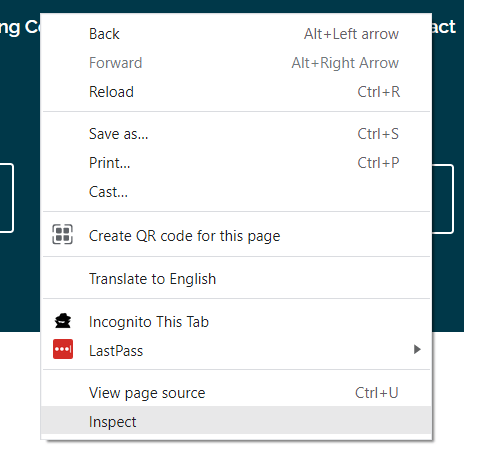
Click on the small tablet and mobile icon that appears at the top left of the inspect section
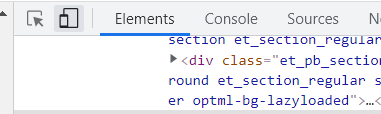
Select the device you would like to test your site on
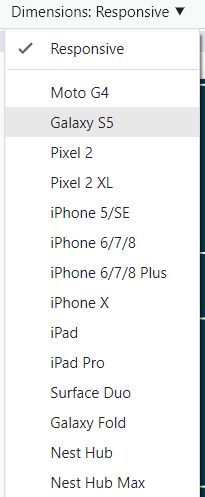
Ensure all contact details are linked to contact you directly
Linking your contact details is a really simple change that often gets overlooked. This can have a really positive effect on your conversion rate because you’re making the process of contacting you from the website so much easier for the user. If someone is visiting your website via smartphone and wishes to call you, they’ll click on the telephone number and expect their device to allow them to click through and make the call. If they’re unable to do this, they’ll either need to copy and paste the phone number or write it down.
Increase your conversion rate by making this process simpler for the user. All you need to do is highlight the phone number in the back end of your content management system, select link and then rather than adding a website URL, include your phone number with the word ‘tel:’ before it. e.g – tel:01743455989
You can also do this with the email address listed on your website, so that when a user clicks it opens up a new email and completes the To field. This is linked in the same way as the phone number, you just add ‘mailto:’ ahead of the email address e.g mailto:enquiries@insynch.co.uk
Book in a free 1-2-1 session with one of our Digital Marketing Experts to learn more about how you can increase the conversion rate on your website.





